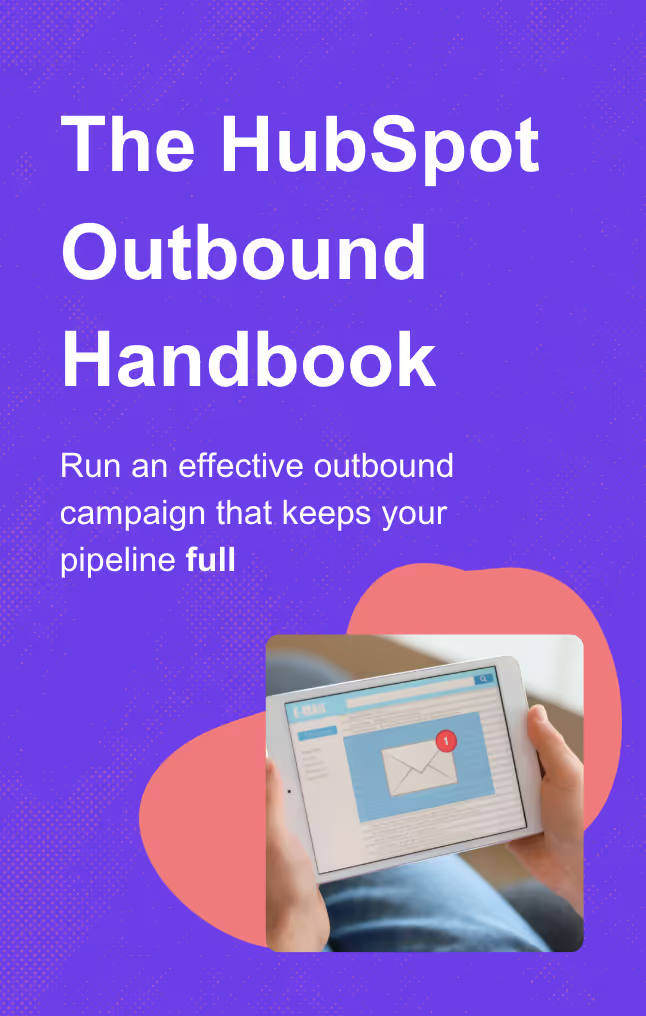Mastering HubSpot Lead Management: Strategies for Every Sales Stage
Streamline your sales process with effective HubSpot lead management strategies. Learn how to manage leads efficiently to drive sales success. Read more!

Managing the lead management process effectively can mean the difference between scaling smoothly and missing out on high-intent opportunities.
HubSpot offers a robust set of tools to streamline operations and lead management across every stage of the buyer journey, from awareness to close.
In this guide, we’ll walk you through winning strategies to set up, automate, and optimize your effective lead management strategy in HubSpot.
Whether you’re building from scratch or refining your process, these tactics will help you drive more revenue from your pipeline.
Why Lead Management Matters
62% of businesses say the lack of a customer relationship management process for lead nurturing is a key challenge.
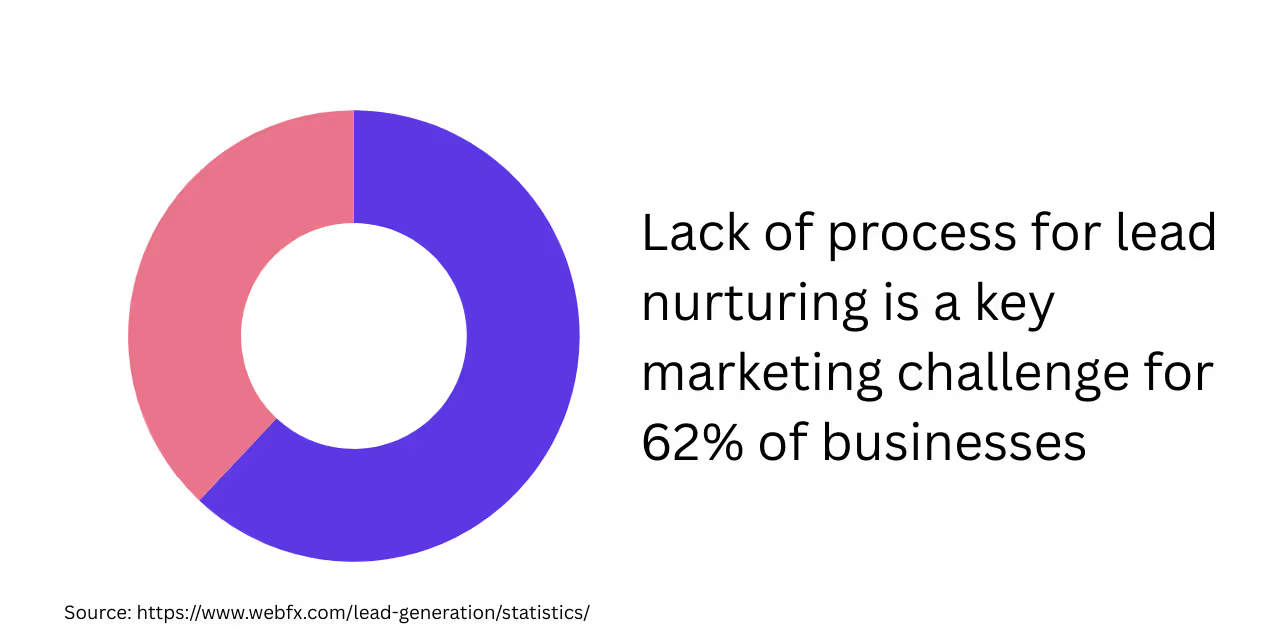
Effective lead management goes beyond capturing contact information. It’s about turning interest into intent, and intent into revenue. It also helps you to prioritize leads when done right.
- Align sales and marketing teams.
- Improve lead response time.
- Prioritize high-value opportunities.
- Increase win rates and shorten sales cycles.
Inbound marketing plays a foundational role, but it's your CRM strategy, processes, and automation that determine your conversion rate.
Setting Up HubSpot for Lead Management
Manual data entry for website visitors can be time-consuming, but using a platform like HubSpot can help automate the process and reduce errors.
HubSpot’s powerful tools and automations can help to improve the way your business manages leads - which in turn helps to improve your revenues by turning more leads into paying customers.
Before scaling any lead process, ensure your CRM setup is tight. Here’s how.
Data Structure and Setup
- Create custom properties for tracking lead source, score, lifecycle stage, buying role, and qualification status
- Configure lifecycle stages (Lead, MQL, SQL, Opportunity, Customer) to reflect your funnel.
- Define your deal stages and what activity triggers movement from one to the next.
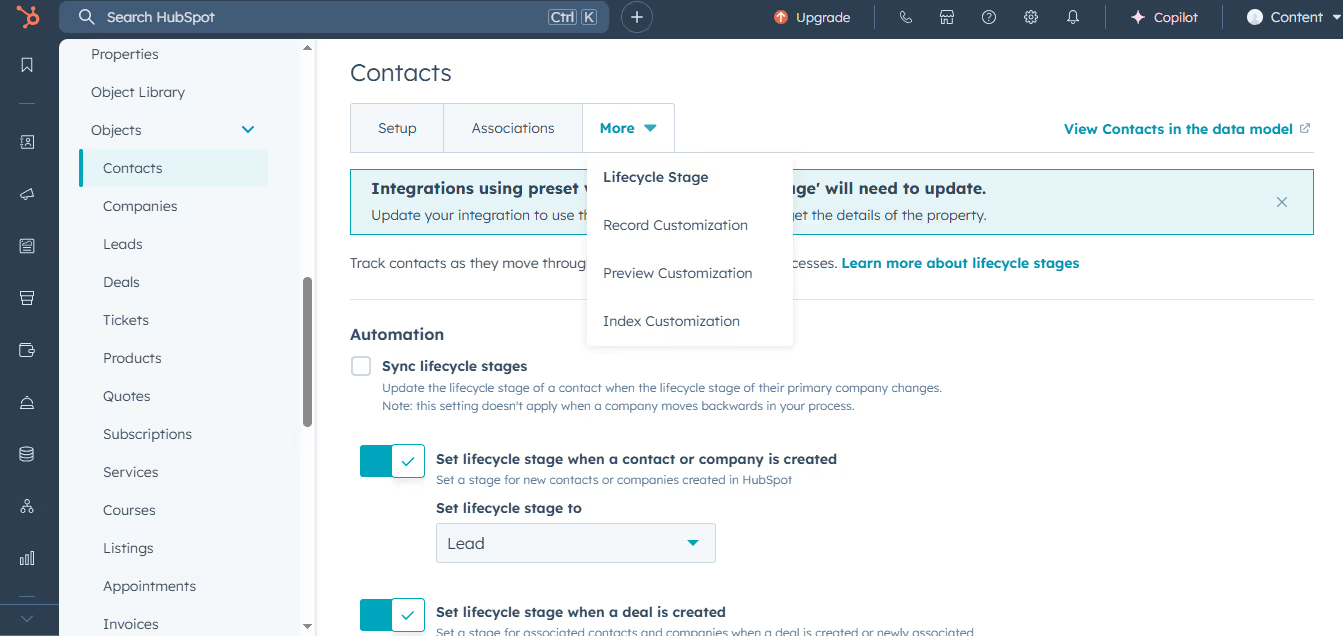
Sales Process Configuration
- Use HubSpot’s lead routing to assign leads by territory, industry, or round robin.
- Ensure lead owners are automatically notified when new leads enter the funnel.
Developing a Lead Management Strategy
It’s not enough to collect leads. You need a documented, repeatable process to handle them. Here’s how to create a bulletproof lead management strategy.
Create a Strategic Plan
- Map the buyer journey: what does a typical lead lifecycle look like?
- Align lifecycle stages with content, handoff points, and follow-up expectations.
- Set SLAs: e.g. “Sales must follow up on MQLs within 1 business day.”
Focus on Lead Scoring and Prioritization
- Use engagement signals (e.g. email opens, page visits) + firmographic data (e.g. company size, role) to assign scores.
- Build score thresholds to trigger lifecycle progression.
- Review scoring logic monthly with sales and refine as you learn more about your leads and the sales cycle.
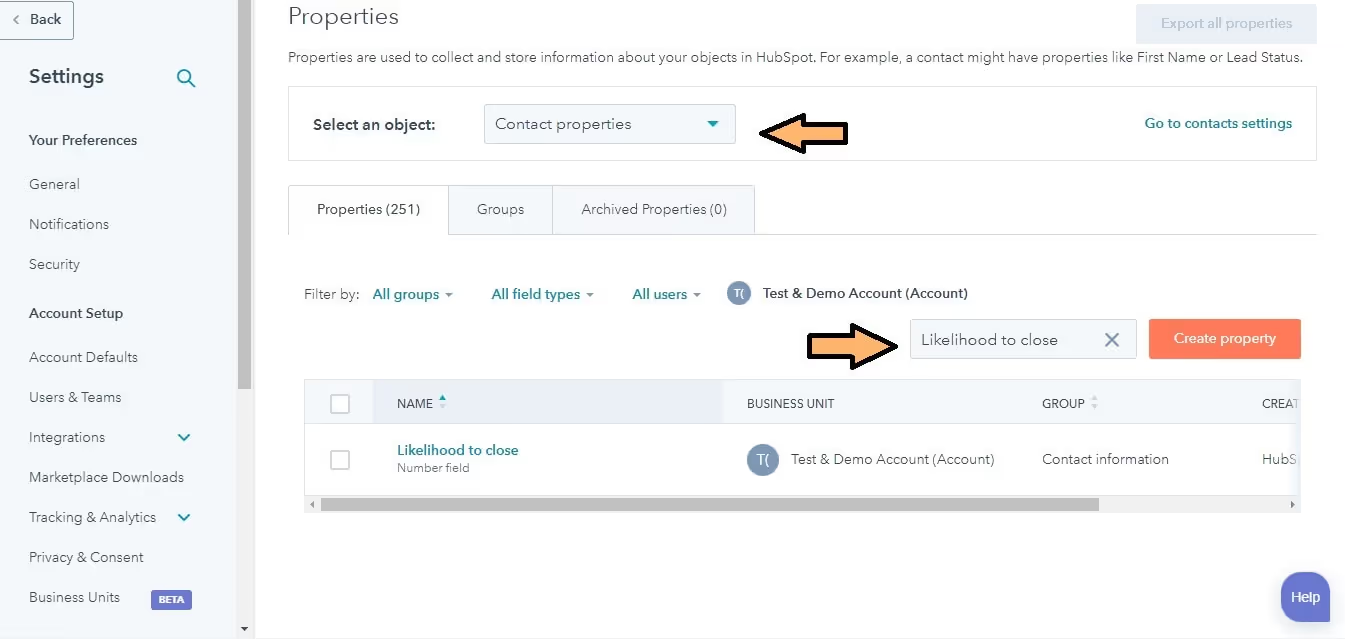
Managing and Nurturing Leads
Not all leads are ready to buy. In fact, 59% of leads are still in the consideration phase and not prepared to buy immediately.

But most can be guided if you meet them where they are.
Lead Nurturing Tactics
- Awareness stage: Share blog posts, intro webinars, or educational checklists.
- Consideration stage: Use case studies, gated guides, or industry reports.
- Decision stage: Offer consultations, product demos, or ROI tools.
Use HubSpot’s marketing automation to personalize touchpoints by lifecycle stage, industry, or buyer persona.
Prioritizing and Qualifying Leads
- Define lead qualification criteria (e.g., BANT or CHAMP).
- Auto-tag and route qualified leads to sales once they reach SQL status.
- Use sales pipeline views to filter and focus on sales-ready prospects.
Best Practices for Lead Management
Avoid the common pitfalls with these tried-and-tested best practices:
- Define lifecycle stages clearly so all teams follow the same rules.
- Set up feedback loops between sales and marketing to refine qualification.
- Prevent leads slipping through the net; escalate leads who show high intent.
- Track conversion rates between stages to spot friction points.
- Clean your CRM regularly to maintain quality and performance.
I recommend using HubSpot’s list filters to identify and remove cold or duplicate contacts once per quarter.
Example Workflows for Lead Management
HubSpot's workflows make it easy to automate your lead management activities. You can use prescribed rules to trigger automations that help to move your leads through your funnel.
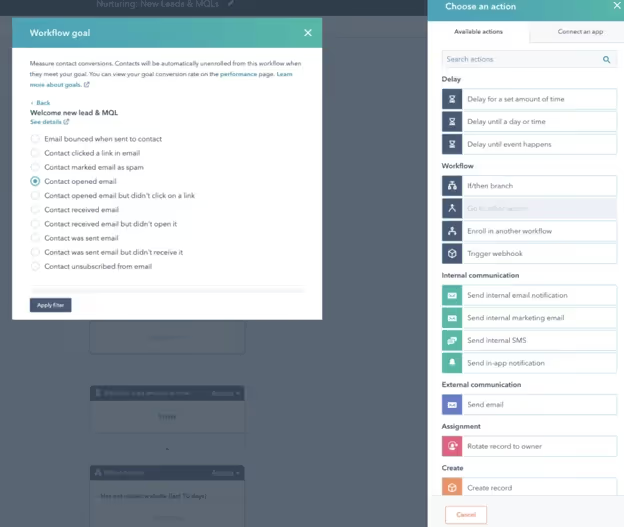
Image source: HubSpot
Here are five high-impact example workflows you can launch in HubSpot today to help boost your lead management effectiveness:
1. Lifecycle Stage Progression
- Trigger: Contact downloads an eBook + job title = Director
- Action: Set lifecycle stage to MQL
2. Lead Assignment by Region
- Trigger: Contact’s country = UK
- Action: Assign to EMEA sales rep
3. MQL Notification to Sales
- Trigger: Lead score ≥ 50 + fills pricing form
- Action: Email assigned rep + create task “Follow up in 1 day"
4. Re-engagement Campaign
- Trigger: No engagement in 30 days
- Action: Enroll in 3-step re-engagement sequence
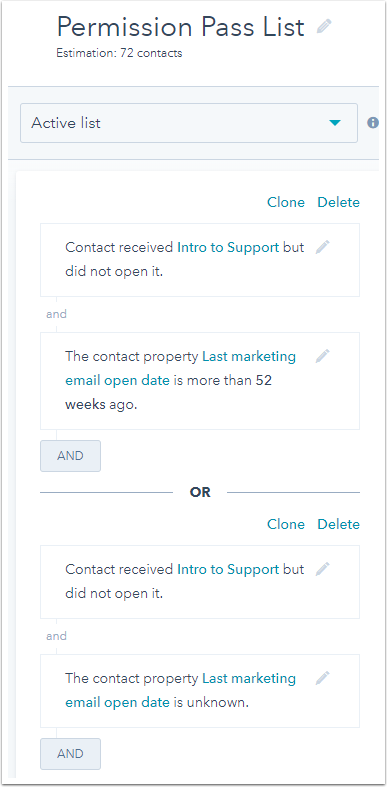
Image source: HubSpot
5. Source Attribution Tagging
- Trigger: Contact created from a Google Ad
- Action: Set property “Lead Source = Paid Search”
Measuring and Optimizing Lead Management
If you’re not measuring, you’re guessing. Use these metrics to continuously improve:
- MQL → SQL conversion rate.
- Time to first contact.
- Lead velocity (lead-to-close time).
- Win rate by source or persona.
- Contact-to-customer rate.
Run A/B tests on email nurture sequences, form fields, and CTAs. Use attribution reports to identify top-performing channels and assets.
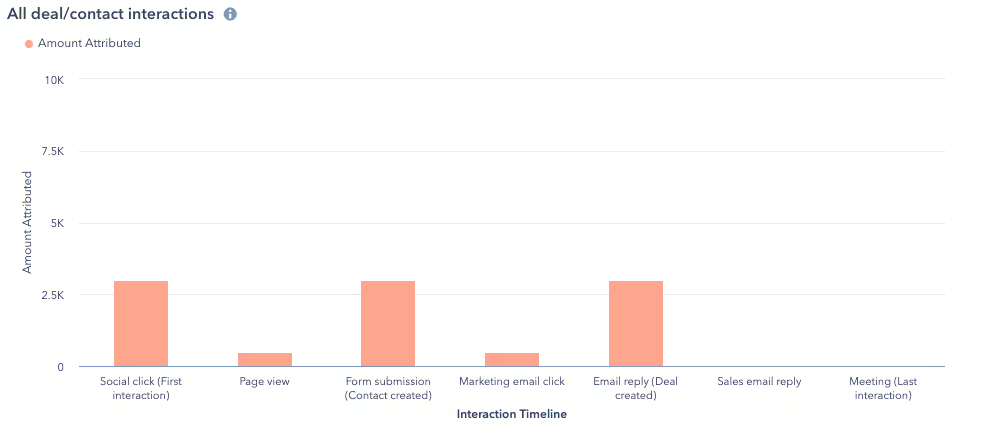
Image source: HubSpot
Final Thoughts
Lead management is where strategy meets execution. When powered by HubSpot, you can combine structure, automation, and data to build a process that scales and converts.
63% of leads won’t convert for a while (some may take months or years to convert), which means its important to stay proactive.
Review your lead management strategy quarterly, evolve your workflows, and ensure your teams stay aligned on what qualifies as a good lead. With the right system in place, your pipeline becomes a growth engine.
Frequently Asked Questions
Why is HubSpot lead management important?
HubSpot lead management helps:
• streamline interactions
• improve conversion rates
• ensure timely follow-ups
• enhance overall sales efficiency
How can I nurture leads using HubSpot lead management?
Nurture leads by:
• Automating email workflows
• Personalizing content
• Providing relevant, timely resources
• Using behavior-triggered emails
• Analyzing engagement metrics
What are best practices for HubSpot lead management?
Best practices include: • Effective lead scoring • Clear lead segmentation • Automated nurturing workflows • Consistent performance tracking • Ongoing optimization of processes
How do I set up HubSpot lead management efficiently?
Define lead stages, automate actions with workflows, integrate CRM and forms, and regularly update lead scoring within HubSpot for streamlined management.
Why is HubSpot lead management important for my business?
Effective lead management:
• Organizes and prioritizes leads
• Boosts conversion rates
• Shortens the sales cycle
• Ensures timely, efficient follow-up
• Maximizes revenue potential