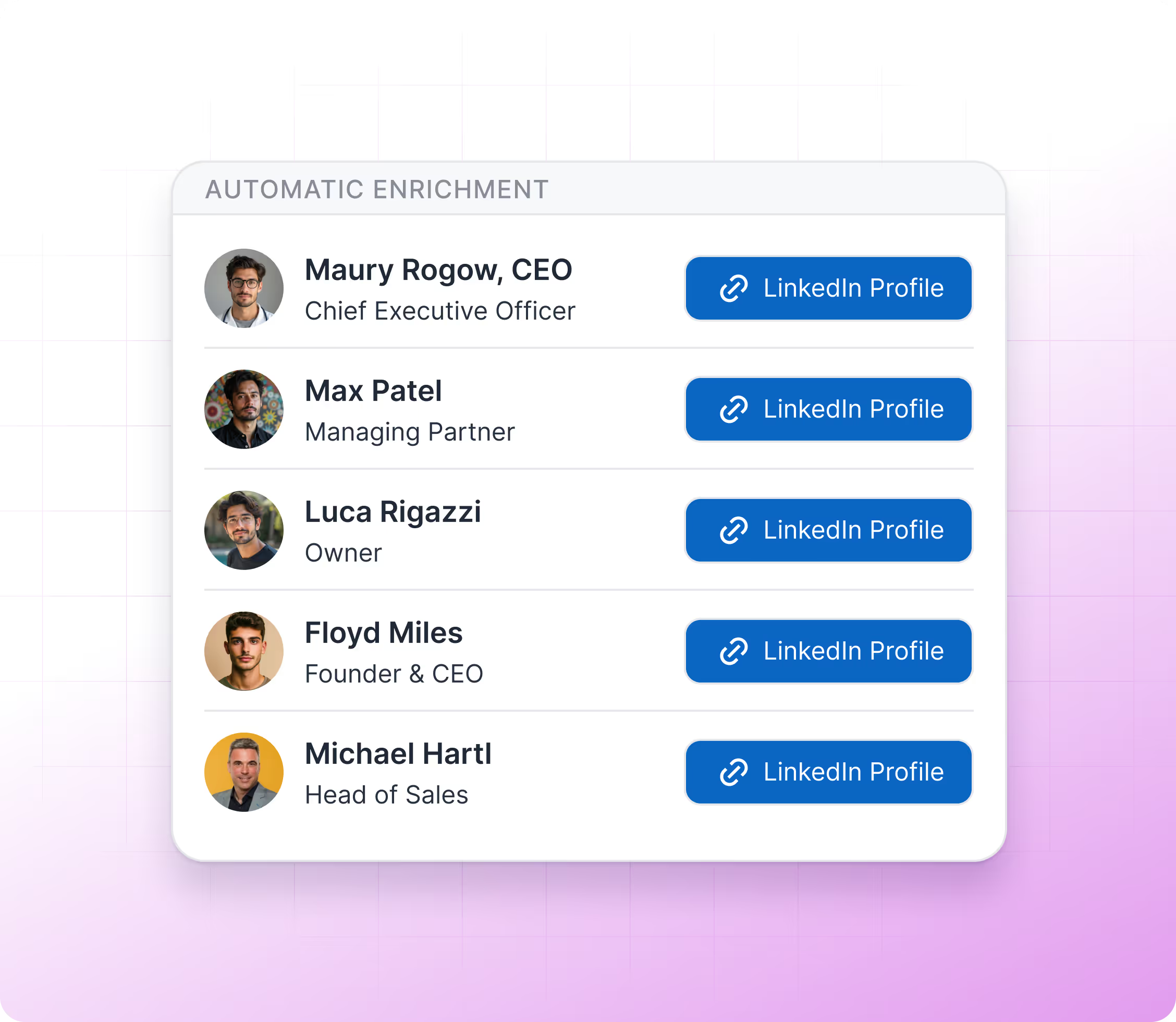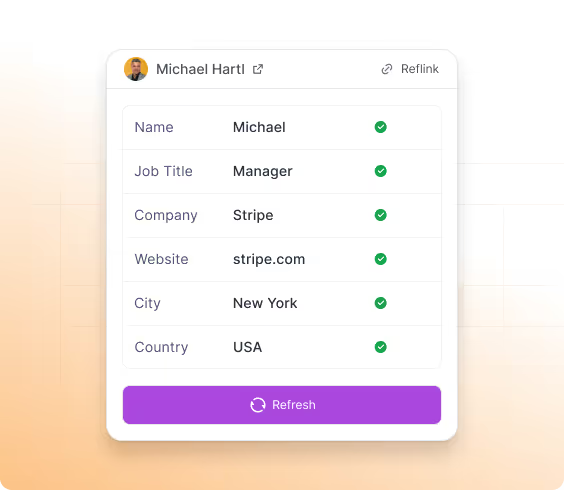Keep HubSpot data clean and reliable
Unlock insights into your sales process and optimize each stage for improved conversions. Identify the key metrics that drive your success.
Loved by 8,000+ Users


























Frequently Asked Questions
With one click, LinkedIn actions sync into HubSpot so your reps stay selling, your managers see what matters, and your data drives automation.
Hublead enriches your contacts and keeps key fields updated so your HubSpot data stays clean and complete.
No, original data stays untouched. Hublead only adds missing fields.
Yes, Hublead finds missing details like job titles, company info, and LinkedIn data for faster, more accurate outreach.
Yes, you can select any list and Hublead enriches the contacts for you.
Yes, you can enrich any static list without manual updates.
Hublead adds new information like job titles, company roles, and LinkedIn identifiers to complete your profiles.
Yes, Hublead reduces manual updates and ensures consistent data across your records.
No, Hublead updates fields automatically so you avoid manual work.