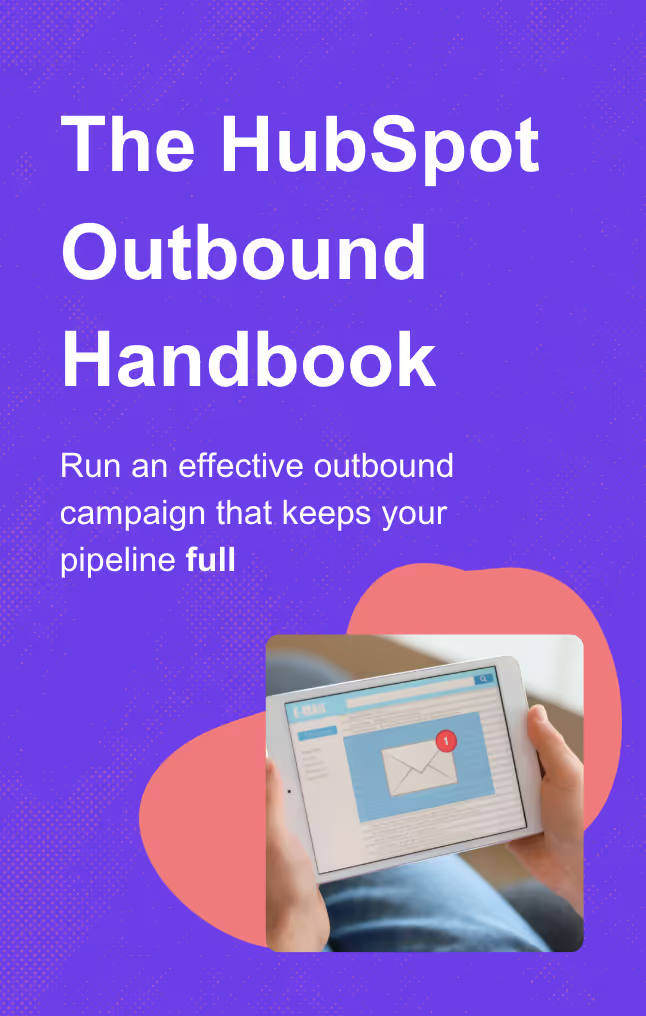It’s not enough to have a CRM full of leads nowadays; you need accurate and up-to-date data to arm your outreach and prospecting efforts.
Keeping your HubSpot CRM data up to date is crucial for achieving better marketing and sales results. Instead of manually updating contact info, data enrichment tools can automate the process, adding valuable details like job titles, company size, and revenue.
But which tools will you choose? There are so many enrichment tools these days, all promoted by different GTM engineers and experts.
In this guide, we’ll share hard-earned expertise running sales and outreach efforts here at Hublead to share what we believe are the top data enrichment tools to enhance your HubSpot CRM. These will help you gather valuable data for your leads, improve your targeting, and ultimately help you build a streamlined and efficient prospecting machine.
What is HubSpot Data Enrichment?

Data enrichment refers to the process of refining, supplementing, and improving raw data, with a strong focus on data cleansing to ensure accuracy and relevance.
For HubSpot users, it’s the key to unlocking accurate contact profiles, enabling personalized customer interactions, and boosting marketing and sales results. While HubSpot does have built-in features like HubSpot Insights, these can often be limited or outdated.
That’s where integrations and third-party data enrichment tools come in—they integrate directly with HubSpot, pulling valuable data like job titles, revenue, and even social media activity from various sources to enhance your CRM records.
Why are HubSpot Data Enrichment Tools Essential?
Data enrichment is the latest craze in sales, but is it all it’s cracked up to be? In a word, yes. Clean, enriched data helps businesses:
- Improve lead qualification with enhanced information (like company size and revenue).
- Build highly targeted marketing campaigns with precise segmentation.
- Automate workflows based on accurate and updated data, leading to more effective follow-ups.
- Maintain a clean database, eliminating redundant or outdated information.
A reliable data enrichment strategy is no longer optional. In a competitive landscape, your CRM’s quality directly impacts your ability to make informed decisions, target the right prospects, and streamline sales processes.
Next, I’ll share the top data enrichment tools that work well with HubSpot.
The Top 12 HubSpot Data Enrichment Tools
Again, there are tons of data enrichment tools out there (and new ones popping up almost every day). To make things simple, we picked the top 12 that work well with HubSpot.
Our favorite HubSpot data enrichment tools are:
- Hublead enrichment
- Hublead’s Chrome extension
- LinkedIn Sales Navigator
- Store Leads
- BuiltWith
- ZoomInfo
- Clay
- Apollo
- Datagma
- Zapier
- Salesforce
- Twilio Segment
Let’s walk through each one next!
#1 Hublead Enrichment
HubSpot Enrichment by Hublead is our newest product for sales teams that makes it easy to enrich any HubSpot list, whether it’s a few hundred contacts or thousands. With Hublead’s new enrichment feature, you can select any static list to find names, job titles, and LinkedIn URLs, giving you immediate access to accurate and up-to-date data that you can then use to guide your prospecting flow.
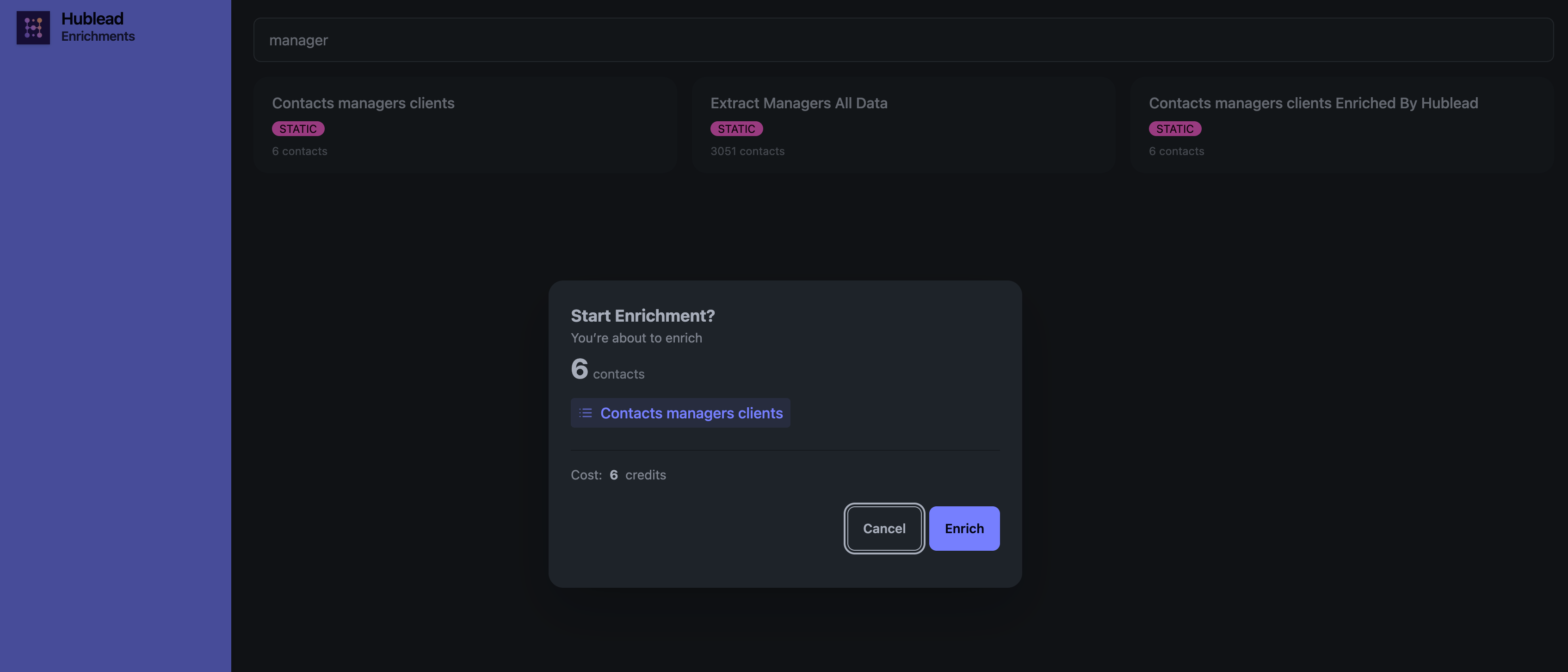
Key Features:
- Find accurate and up-to-date data: Instantly add first name, last name, job title, LinkedIn URL, country, and city to every contact, straight from your dashboard.
- Works with static lists: Select any static HubSpot list, click Enrich, and get a new, fully enriched list; your original data stays untouched.
- Real-time results: See enriched data in minutes, not hours. No manual research or CSV imports.
- Inbound & outbound ready: Use enriched data to segment inbound leads, automate LinkedIn outreach, and personalize every campaign.
- No hidden fees: Pay only for the number of contacts enriched—clear, predictable pricing as your needs scale.
Pricing:
Hublead’s data enrichment product offers two tiers for pricing:
- Free version where you can enrich contacts.
- Pay for a subscription to access credits, allowing you to enrich contacts at scale.
#2 Hublead Chrome Extension
Want access to even more data that is seamlessly synced from LinkedIn?
Look no further than Hublead’s Chrome Extension, the best HubSpot LinkedIn Integration, allowing you to pull valuable contact and company details.
This data enrichment process eliminates manual data entry by syncing LinkedIn information like job titles, company size, and email addresses into HubSpot, ensuring your CRM is always up-to-date with accurate and relevant information.

Key Features:
- Import LinkedIn Contacts to HubSpot with a single click.
- Update HubSpot properties with LinkedIn profile details for real-time accuracy.
- Sync and organize LinkedIn communications within HubSpot CRM for a comprehensive view.
Good to know: The Chrome extension makes it incredibly easy to import contacts from LinkedIn, and the data accuracy is outstanding. It’s especially useful for teams that rely heavily on LinkedIn for prospecting.
Pricing:
- Free version with limited features.
- $40/month for unlimited LinkedIn imports.
- $80/month for enriched contacts with emails
#3 LinkedIn Sales Navigator
For B2B enterprises, LinkedIn Sales Navigator is indispensable. It’s one of the best tools for finding additional information and enriching HubSpot contact properties with details like job roles, company sizes, and more.
Since it is a native integration, it integrates seamlessly with HubSpot, making it easier for sales teams to create targeted outreach campaigns based on accurate, enriched data.

Key Features:
- Real-time enrichment of job positions, company names, and contact information.
- Ideal for account-based marketing (ABM, checkout our top HubSpot ABM Tools) and targeted outreach by job roles and industries.
- Send LinkedIn InMails directly from HubSpot, streamlining sales outreach.
Pricing:
LinkedIn Sales Navigator is a paid-only product. It offers two pricing options based on your needs:
- Sales Navigator Professional: $99/month per user.
- Advanced Team: $149/month per user.
#4 Store Leads
The Store Leads database provides an effective way to enrich HubSpot in real-time, keeping your CRM consistently updated with fresh data. It's particularly useful for e-commerce businesses to identify ideal prospect companies and seamlessly import them into HubSpot, streamlining the lead generation process.

Key Features:
- Real-time updates to HubSpot records, including contact details, job titles, and phone numbers.
- Segmentation based on tech usage, such as companies using Stripe or Shopify.
- Weekly data sync ensures your HubSpot companies and contacts stay current.
Tip: I personally use Storelead to create targeted lists of decision-makers at companies using specific technologies like Stripe, allowing for highly personalized outreach and improved conversion rates.
Pricing:
Store leads offers two pricing options for access to its data enrichment tools, they are:
- Premium Plan: $75/month.
- Pro Plan: $250/month.
#5 BuiltWith
BuiltWith is ideal for B2B companies looking to target prospects based on their technology stack. By integrating BuiltWith with HubSpot, you can see which technologies potential leads are using—perfect for customizing outreach and increasing conversions.

Key Features:
- Enrich HubSpot CRM data with insights about the tech platforms your prospects are using.
- Provides advanced market statistics and detailed analytics.
Pricing:
BuiltWith can be used on one website at a time for free, but for enrichment at scale, they offer two pricing plans:
- Basic Plan: $295/month.
- Pro Plan: $495/month.
#6 ZoomInfo
ZoomInfo is a favorite of GTM teams, known for its extensive data, which provides detailed insights into both company and contact information. By syncing ZoomInfo with HubSpot, you can enrich your CRM with up-to-date contact numbers, email addresses, and job positions, ensuring that crucial details are always accurate.
Good to Know: Using ZoomInfo reduces the chances of duplicate contacts and keeps your HubSpot data consistently fresh.

Key Features:
- Continuously updates and enriches existing records, minimizing the risk of outdated information.
- Enhances your lead database by tying crucial details like technographics and revenue data to inbound leads.
- Helps maintain data consistency through field mapping and advanced customization.
Tip: I use ZoomInfo to validate and update existing HubSpot records, especially when leads reach crucial lifecycle stages like MQL or Opportunity.
Pricing:
ZoomInfo’s pricing is not publicly available. They offer custom pricing available upon request.
#7 Clay
How do you know someone uses Clay? They’ll probably post something on LinkedIn about it.
Clay has caught the GTM world on fire, and for good reason – it’s a powerful data enrichment tool. Clay allows you to build a list of leads based on set filters, and then enrich them with information like email, phone number, recent news, funding – you name it.
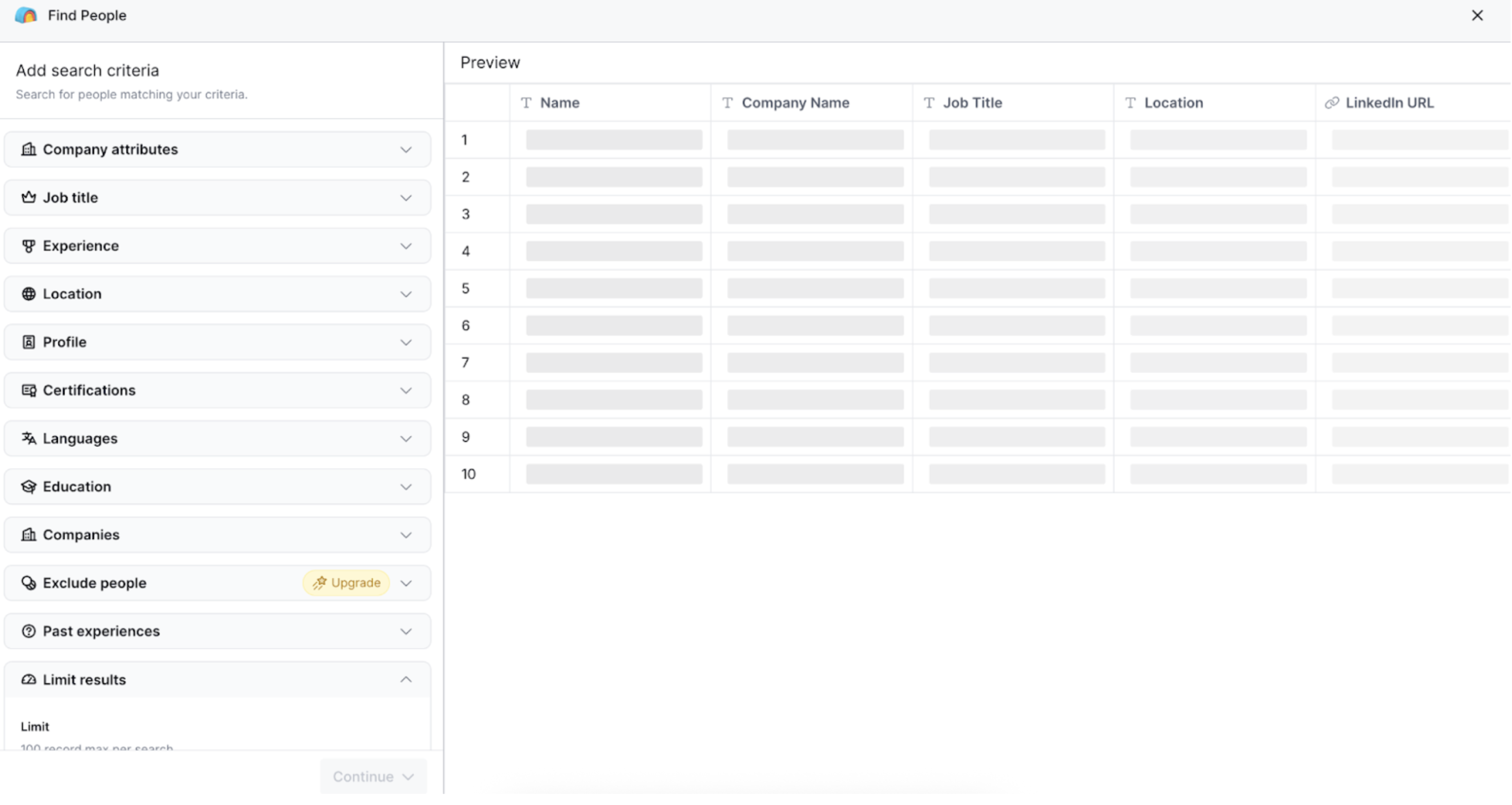
Key Features:
- Search for people and companies.
- Enrich with phone numbers and email addresses.
- AI-powered features.
Pricing
Clay offers a few tiers and a free plan that gets you started with the basics:
- Starter: $134/month
- Explorer: $314/month
- Pro: $720/month
- Custom pricing available as well
#8 Apollo Enrichment
Apollo.io is an all-in-one sales platform that enriches data, streamlines workflows, and enhances engagement to help businesses connect with their ideal customers more effectively. Contrary to ZoomInfo, Apollo offers a more budget-friendly solution with built-in email automation and sequencing, making it particularly suited for outreach campaigns.
Key Features:
- Real-time updates for contact details directly within HubSpot.
- Automates data enrichment, ensuring accurate and complete records for both contacts and companies.
- Syncs HubSpot statuses with Apollo stages for seamless alignment between platforms.

Tip: We use Apollo to enrich companies and find decision-makers as leads progress through the sales funnel stages, ensuring more targeted and efficient follow-ups at critical points in the sales process.
Pricing:
Apollo.io offers a few different pricing options:
- Free plan available
- Paid plans starting at $59/month
With Apollo, you can keep your HubSpot CRM clean, reliable, and ready to power your sales and marketing strategies. The platform also offers over 250 million contacts across 60 million companies, continuously refreshed to provide fresh leads and actionable insights for your teams.
#9 Datagma
For businesses that need to validate and enrich phone numbers and other key contact details, Datagma is an ideal solution. It integrates seamlessly with HubSpot, providing accurate mobile and landline numbers, along with over 75 data points that enrich your contacts and improve outreach.

Key Features:
- Ideal for enhancing phone-based outreach and personalized campaigns with real-time data enrichment.
- Automatically enriches HubSpot contacts with 75+ properties, including technographics, company data, and more.
- Allows for instant lead scoring and routing to prioritize high-quality leads and ensure they are directed to the right sales reps.
Tip: Use Datagma to personalize emails, landing pages, and chatbots by appending real-time data points, which can lead to higher conversion rates and more meaningful customer interactions.
Pricing:
Datagma offers a few pricing options based on your budget and needs:
- Free Plan available for up to 160 enriched emails/month.
- Paid plans starting at $39/month, with more advanced options for increased lead enrichment and CRM integration.
#10 Zapier
While Zapier isn’t a traditional data enrichment tool, it excels at automating workflows and connecting HubSpot with over 7,000 apps, ensuring seamless data flow across platforms. It’s perfect for businesses looking to automate repetitive tasks and streamline data management transfer between systems.
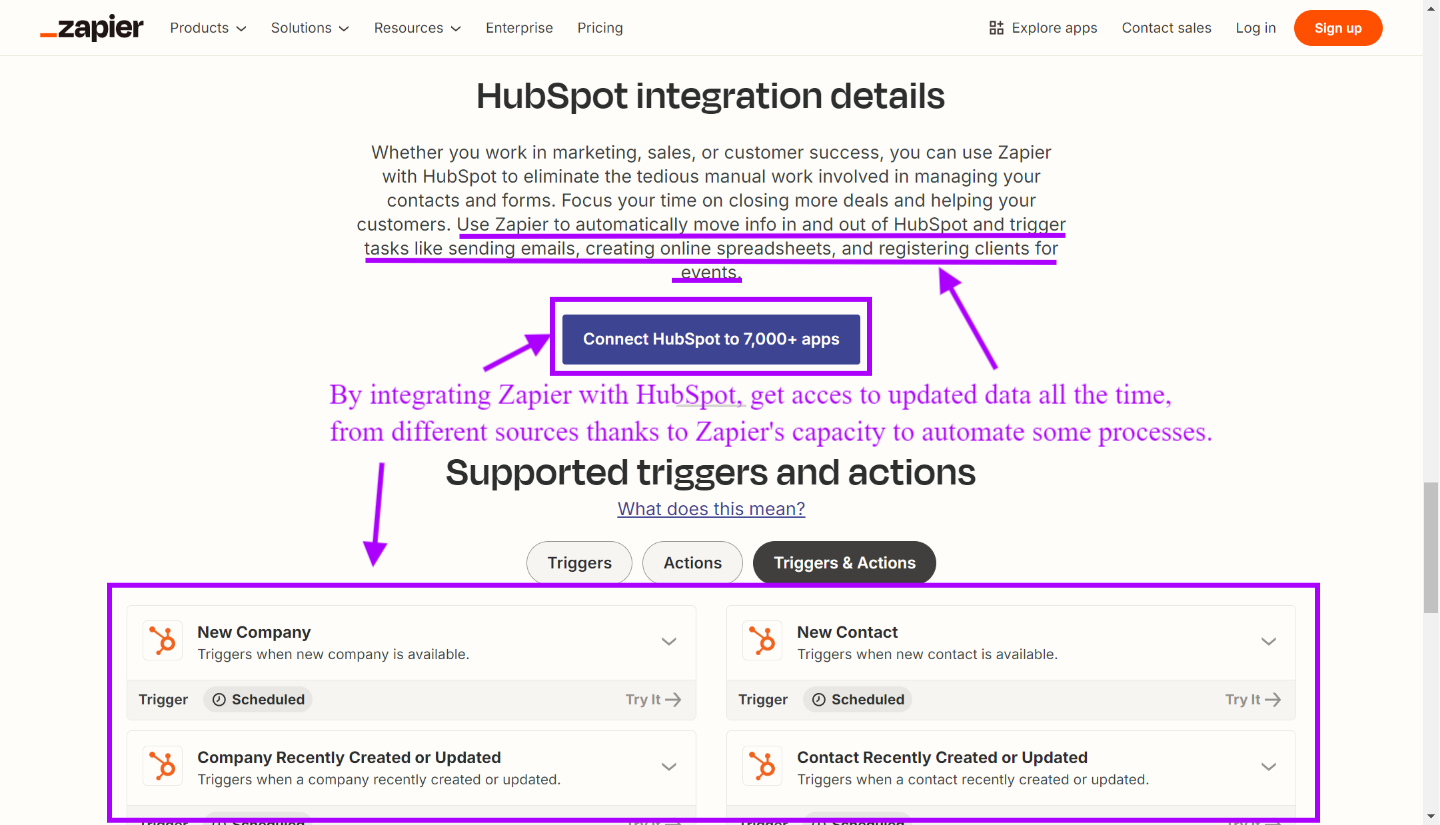
Key Features:
- Automates the transfer of data from apps like Google Sheets, databases, and more into HubSpot.
- Centralizes and automates data workflows between HubSpot and other tools, reducing manual effort.
- Set up workflows (Zaps) that trigger updates for HubSpot records, deals, and contacts, keeping your CRM accurate and up to date.
Pricing:
Zapier offers numerous pricing options as you scale:
- Free plan: up to 100 tasks/month
- Starter plan: up to 1,500 tasks/month for $58/month
- Professional plan: up to 2,000 tasks/month for $73/month
- Team plan: up to 5,000 tasks/month for $178/month
#11 Salesforce
Salesforce is a well-known competitor to HubSpot’s CRM, but it also offers a deep integration with HubSpot to marry the two ecosystems. The Salesforce HubSpot integration allows seamless data transfer into HubSpot, enriching your CRM with essential sales and customer engagement insights. It enables real-time updates, helping you align sales and marketing efforts.

Key Features:
- Automates the transfer of data from apps like Google Sheets, databases, and more into HubSpot.
- Centralizes and automates data workflows between HubSpot and other tools, reducing manual effort.
- Set up workflows (Zaps) that trigger updates for HubSpot records, deals, and contacts, keeping your CRM accurate and up to date.
Pricing:
Zapier offers numerous pricing options as you scale:
- Free plan: up to 100 tasks/month
- Starter plan: up to 1,500 tasks/month for $58/month
- Professional plan: up to 2,000 tasks/month for $73/month
- Team plan: up to 5,000 tasks/month for $178/month
#11 Salesforce
Salesforce is a well-known competitor to HubSpot’s CRM, but it also offers a deep integration with HubSpot to marry the two ecosystems. The Salesforce HubSpot integration allows seamless data transfer into HubSpot, enriching your CRM with essential sales and customer engagement insights. It enables real-time updates, helping you align sales and marketing efforts.
Key Features:
- Keeps both Salesforce and HubSpot records updated with automatic syncing of activities, tickets, and custom objects.
- Automatically sends crucial lead data like email opens, form submissions, and website activity to your sales team.
- Syncs HubSpot lead scores to Salesforce, helping prioritize leads and streamline outreach.
- Ties revenue from closed-won opportunities in Salesforce back to HubSpot marketing campaigns.
Tip: Use the integration to send Salesforce contacts’ details to HubSpot for personalized email campaigns and more precise segmentation.
Pricing:
Of the products on our list, Salesforce is by far the one that scales the most based on your needs:
- $25/month for the Start Plan
- $80/month for the Start Professional Plan
- $80/month for the Service Professional Plan
- $1,250/month for the Marketing Cloud Account Engagement
#12 Twilio Segment
Twilio Segment, a leading Customer Data Platform (CDP), integrates effortlessly with HubSpot, automating the capture and synchronization of customer interactions across web, mobile, and other platforms. This integration eliminates the need for manual uploads, ensuring real-time updates to your HubSpot CRM.

Key Features:
- Automatically updates HubSpot records with customer data from multiple data sources.
- Capture user activities and feed them into HubSpot for more precise reporting and dynamic workflows.
- Easily manage and sync data without the need for technical expertise, allowing for seamless setup.
Tip: Use Twilio Segment to track lead origins and improve your understanding of revenue sources, complementing HubSpot’s Original Source property.
Pricing:
Twilio Segment offers a few pricing options based on your needs and volume:
- Their free version includes 1,000 visitors per month
- $120/month for 10,000 visitors per month
- > $500/month for more than 10,000 visitors per month
Frequently Asked Questions
What is a data enrichment tool in HubSpot?
A data enrichment tool enhances your HubSpot CRM data by adding missing information and improving the accuracy of existing details. It collects supplemental data like job titles, company details, and contact information from third-party sources, helping to create more complete customer profiles.
How does CRM data enrichment work?
CRM data enrichment fills in gaps in your customer records by verifying and appending additional information. This process helps ensure your HubSpot database is accurate and up to date, giving your sales and marketing teams more valuable insights to target and engage prospects effectively.
What’s the difference between data enrichment and data cleansing in HubSpot?
While data cleansing in HubSpot focuses on removing outdated or inaccurate data, data enrichment adds new and relevant information to existing records. Both processes work together to ensure your CRM holds high-quality data that's complete and useful for marketing and sales strategies.
Does HubSpot enrich data?
Yes, HubSpot offers robust data enrichment capabilities, allowing users to automatically update and enhance contact profiles with relevant information sourced from its extensive database. That said, some of HubSpot’s data-enrichment features can be a bit limited which is where 3rd party tools are helpful.